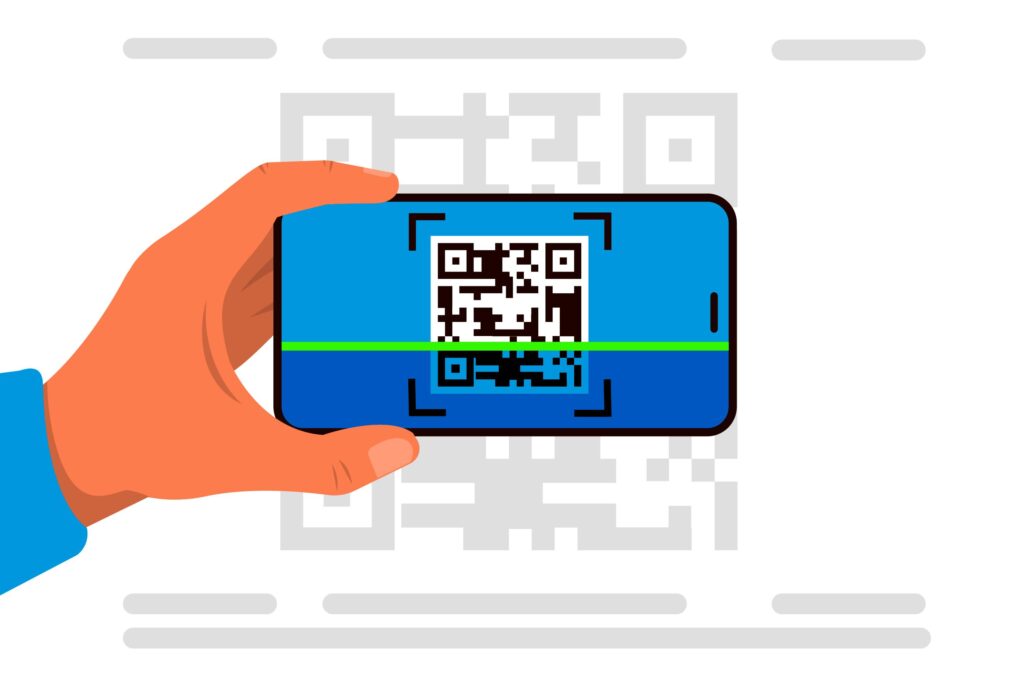
In today’s era, the importance of having a scanner remains constant. Whether you’re a student, an just someone looking to keep your documents in order having a scanner app, on your Android device can prove to be extremely helpful. With options to choose from on the Google Play Store selecting the one for your specific needs can be quite challenging. This detailed guide will walk you through the 8 free scanner apps for Android outlining their features, advantages, and disadvantages to assist you in making a choice.
Adobe Scan
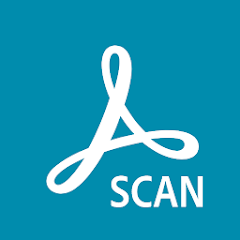
Adobe Scan stands out as one of the most popular scanner apps on the market. Developed by Adobe, this app offers a range of features to meet your scanning needs.
Pros
- Automatic document detection and cropping for hassle-free scanning.
- Integration with Adobe Document Cloud for easy storage and access to scanned documents across devices.
- Advanced image enhancement features to improve scan quality.
- Option to convert scans into editable PDFs using OCR technology.
- Seamless integration with other Adobe apps like Adobe Acrobat Reader.
Cons
- Some advanced features may require a subscription to Adobe Document Cloud.
- Occasional user complaints about slow performance on certain devices.
Review
Adobe Scan is a feature-rich scanner app that offers excellent scanning quality and integration with Adobe’s ecosystem. It’s perfect for users who are already invested in Adobe’s suite of products and need a reliable scanning solution on their Android devices.
Download: Adobe Scan: PDF Scanner, OCR – Apps on Google Play
CamScanner

CamScanner has long been a favorite among Android users for its robust feature set and user-friendly interface.
Pros
- Powerful OCR technology for extracting text from scanned documents.
- Batch scanning feature for scanning multiple pages at once.
- Cloud storage integration with services like Google Drive, Dropbox, and more.
- Ability to collaborate on documents with others in real time.
- Option to password protect sensitive documents for added security.
Cons
- Recent security concerns raised regarding malware and privacy issues.
- Some features are restricted to premium subscription plans.
Review
Despite recent controversies, CamScanner remains a popular choice for users seeking a comprehensive scanning app with OCR capabilities. However, potential users should exercise caution and consider alternative apps if privacy and security are primary concerns.
Download: CamScanner- scanner, PDF maker
Microsoft Office Lens

As part of the Microsoft Office suite, Office Lens offers seamless integration with other Microsoft products, making it a compelling choice for users already using Office apps.
Pros
- Integration with OneNote, Word, PowerPoint, and other Microsoft Office apps.
- Intelligent edge detection and cropping for accurate scans.
- Option to convert scans into editable Word or PowerPoint documents.
- Cloud storage integration with OneDrive for easy access to scanned documents.
- Whiteboard mode for capturing and enhancing whiteboard presentations.
Cons
- Limited features compared to standalone scanning apps.
- Occasional compatibility issues with certain Android devices.
Review
Microsoft Office Lens is an excellent choice for users who rely heavily on Microsoft Office applications and need a scanner app that seamlessly integrates with their workflow. While it may lack some advanced features found in other scanning apps, its integration with Office services makes it a valuable tool for Office users.
Download: Microsoft Lens – PDF Scanner
Scanbot

Scanbot is a well-designed scanner app known for its intuitive interface and powerful scanning capabilities.
Pros
- Automatic edge detection and cropping for precise scans.
- OCR technology for extracting text from images and PDFs.
- Integration with cloud storage services like Google Drive, Dropbox, and more.
- QR code scanning feature for easy sharing of scanned documents.
- Customizable workflows and export options for enhanced productivity.
Cons
- Some advanced features are only available in the premium version.
- Occasional bugs and stability issues reported by users.
Review
Scanbot impresses with its sleek design and comprehensive feature set, making it a top choice for users seeking a premium scanning experience. While the free version offers plenty of functionality, users may want to consider upgrading to unlock additional features.
Download: Scanbot SDK: Document Scanning
Genius Scan

Genius Scan is a straightforward scanner app that focuses on simplicity and ease of use.
Pros
- Intuitive interface with one-tap scanning.
- Batch scanning feature for scanning multiple pages in quick succession.
- Option to export scans as PDF or JPEG files.
- Integration with cloud storage services for easy access to scanned documents.
- Built-in document organization features for keeping scans organized.
Cons
- Limited customization options compared to other scanner apps.
- OCR feature is only available in the premium version.
Review
Genius Scan is a reliable choice for users who prioritize simplicity and efficiency in their scanning workflow. While it may lack some of the advanced features found in other apps, its ease of use makes it suitable for users of all skill levels.
Download: Genius Scan – PDF Scanner
Tiny Scanner

Tiny Scanner is a lightweight scanning app that offers basic functionality in a user-friendly package.
Pros
- Simple interface with easy-to-use scanning controls.
- Option to adjust scan quality for optimal results.
- Ability to organize scanned documents into folders for easy access.
- Integration with email and cloud storage services for sharing and storing scanned documents.
- No ads or in-app purchases.
Cons
- Lack of advanced features compared to other scanner apps.
- Limited customization options for scanned documents.
Review
Tiny Scanner is ideal for users who need a no-frills scanning app for occasional use. While it may not offer the same level of functionality as some of its competitors, its simplicity and reliability make it a solid choice for basic scanning tasks.
Download: Tiny Scanner – PDF Scanner App
TurboScan

TurboScan sets itself apart with its fast scanning capabilities and clean user interface.
Pros
- Rapid document scanning with automatic edge detection.
- Ability to export scans as PDF or JPEG files.
- Integration with cloud storage services for easy backup and sharing.
- Built-in document editing tools for adjusting scan quality and perspective.
- Batch scanning feature for scanning multiple pages at once.
Cons
- Some advanced features are only available in the premium version.
- Occasional compatibility issues reported by users.
Review
TurboScan is a great option for users who prioritize speed and efficiency in their scanning workflow. While the free version offers plenty of functionality, users may want to consider upgrading to unlock additional features.
Download: TurboScan™ Pro: PDF scanner
Notebloc
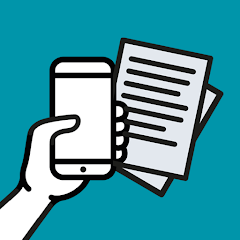
Notebloc is a simple yet effective scanning app that focuses on capturing documents and notes with ease.
Pros
- User-friendly interface with straightforward scanning controls.
- Option to adjust scan quality and perspective for optimal results.
- Integration with cloud storage services for easy access to scanned documents.
- Ability to organize scans into notebooks for better organization.
- No ads or in-app purchases.
Cons
- Lack of advanced features compared to other scanner apps.
- OCR feature is not available in the free version.
Review
Notebloc is perfect for users who need a basic scanning app for capturing documents and notes on the go. While it may lack some of the advanced features found in other apps, its simplicity and reliability make it a suitable choice for casual users.
Conclusion: Scanner Apps
With an array of free scanner apps available for Android devices, finding the right one for your needs can be a daunting task. Whether you prioritize advanced features, seamless integration with other apps, or simplicity and ease of use, there’s a scanner app out there to suit your preferences. By considering the pros and cons of each app discussed in this guide, you can make an informed decision and find the perfect scanner app to meet your needs.



[…] Top 8 Free Scanner Apps for Android […]
[…] Top 8 Free Scanner Apps for Android – FIND TECH TIPS […]