If you are anything like me and find pre-installed ringtones irritating. I am always annoyed by the ringtones that come with each new Android. I would like to change my Samsung ringtones to a new tune that my ears enjoy hearing when the phone rings. I would appreciate it if someone could show me how to change or create custom ringtones for the Samsung Galaxy S21 Ultra.
Baloch
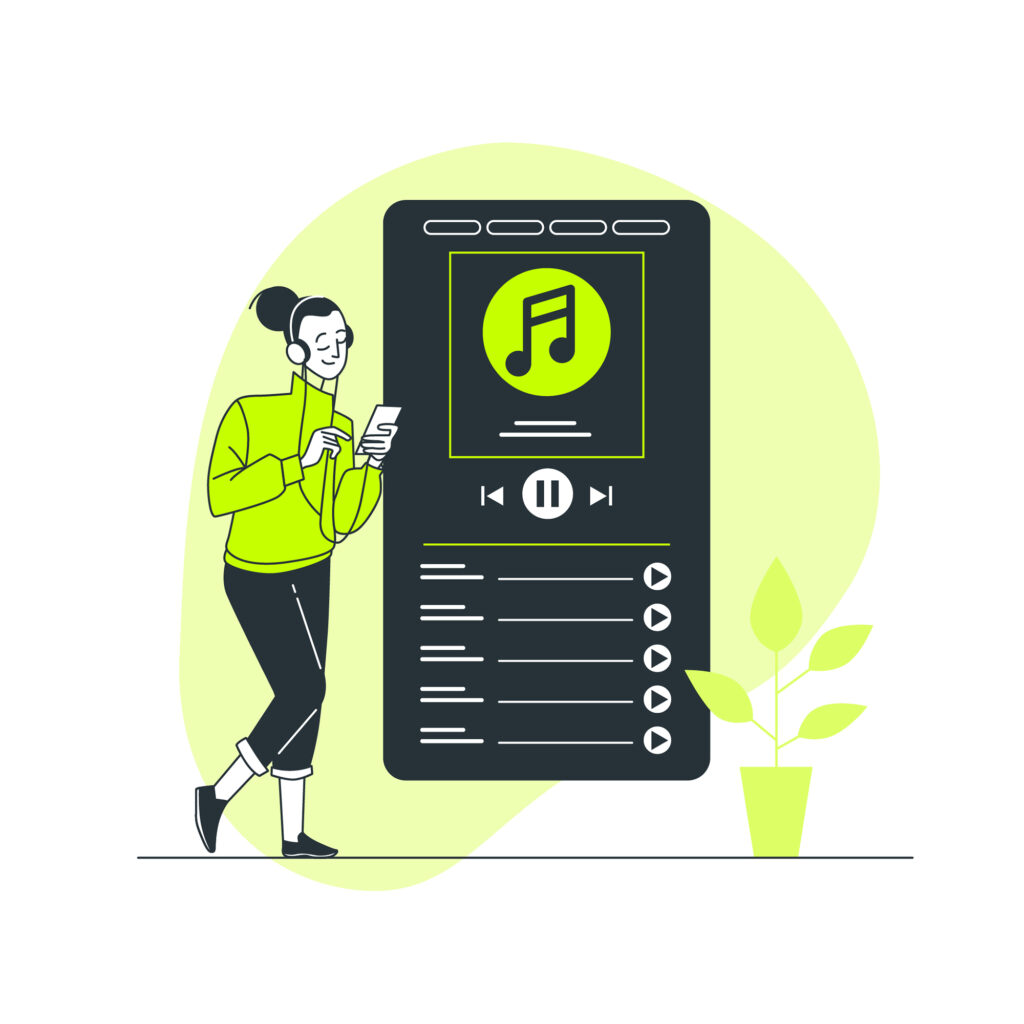
Make Custom Ringtones for Samsung Galaxy S21, S21+, and S21 Ultra
If you follow the quick and simple instructions, making personalized ringtones for Samsung devices is not only easy but enjoyable as well. I am here to help you with this blog so that you can create custom ringtones for your Android phone using a few different approaches and a few quick and easy steps. Please follow these steps.
Method 1: Using the Samsung Galaxy Ringtones Settings
Step 1: Go into Settings on your Samsung Galaxy S21 Ultra or any other Samsung device you own.
Step 2: Find sounds and vibrations and tap on it.
Step 3: Choose Ringtone. The + Plus icon or Add option will then appear. In order to add a new ringtone, tap on it.
Step 4: From your phone’s storage, select the audio file you wish to use as your ringtone.
Note: Verify that the file you select is in the appropriate supported format, such as MP3.
Step 5: The tone will show up in the list of ringtones once you have chosen the file. To make that file the Samsung Galaxy S21 Ultra’s default ringtone, select it.
Method 2: By using Ringtone Maker ( Panfone Mobile Manager)

A ringtone maker is necessary if you want to turn a favorite song from your computer into a ringtone for your Samsung Galaxy S21. After you have finished creating your song, you can set it as your contact’s default ringtone or make it unique.
Ringtone Maker: PanFone Mobile Manager is a phone data management tool that provides multiple services, and one of them is the ringtone maker option
Create a Custom Ringtone
Make Custom Ringtones for Samsung by using panfone manger. it is a straightforward process. just follow the instruction to set your favorite tune as a ringtone.
Step 1: Launch Panfone Manager on your computer.
Step 2: Connect your Phone to computer by using USB cable. Make sure your device is recognized by the PanFone Manager.
Step 3: Choose the audio file from your computer or Android device that you want to use as a ringtone.
Step 4: Utilize the built-in Ringtone Maker in PanFone Mobile Manager to trim and customize your audio file to the desired length.
Transfer the Ringtone to your Android
- Connect to PC: Connect your Samsung device to your computer via USB.
- Transfer Audio Files: Copy the desired audio files from your computer to your phone’s storage.
- Open Settings on Phone: On your phone, go to "Settings," then "Sounds and Vibration," and then "Ringtone."
- Add Ringtone: Tap "Add" and navigate to the folder where you saved the audio files. Select the file to add it to your ringtone list.
- Set as Ringtone: Choose the newly added file as your default ringtone.
Each of these methods allows you to customize your Samsung phone’s ringtone, giving you the flexibility to choose exactly how you want your phone to sound.
How to Download YouTube Videos to iPad to Watch Offline in 2024
LATEST BLOGS
Make Custom Ringtones for Specific Contacts

if you wish to set a special ringtone for a particular contact (perhaps your child, spouse, parent, or father). What do you think, is it possible? Can you create a custom ringtone for a particular contact? The answer is yes. You can personalize the ringtone for the Samsung Galaxy S21/S21+/S21 Ultra by using your favourite music.
The process you will follow to set your favorite song as the default ringtone will differ slightly from the last one.
Follow these steps to customize the ringtone for Samsung Galaxy S21
Step 1: Open your Contacts and select the contact you want to change its ringtone.
Step 2: Tap on the contact. A list of options will open beneath it (Call, Text message, video call options, and info).) Tap on the info option.
Step 3: Contact information will open and will see the edit option over there at the bottom. Tap on it.
Step 4: Now, once you do that,. You will see the "view more" option. Tap on it and scroll down, at the bottom, you will see the “Ringtone” option. click on it.
Step 5: Here, you will be able to choose a custom ringtone. it is already set on the default ringtone.
Here, you will get multiple ringtones pre-installed on your device. You can select anyone if you want. but if you want to add your own music from your mobile storage, you can also do that.
For that, simply tap on the (+) plus option at the top right above your Samsung Galaxy.
A song picker interface will open. Select music from tracks, albums, artists, or any folder.
Step 6: Choose the music as a ringtone and tap the Done button. That is all.
Your music is set as a Ringtone for that specific contact.


